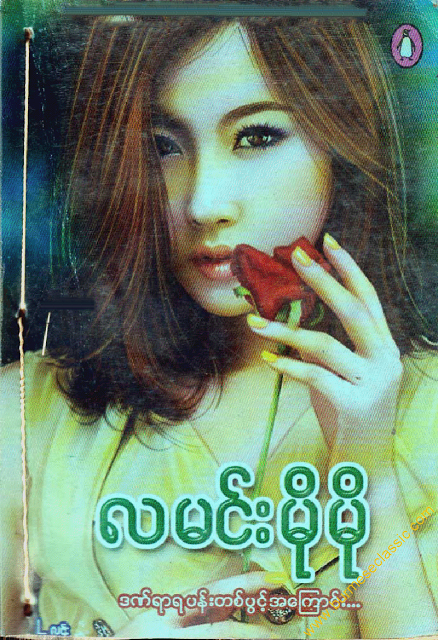ေတာင္းဆိုထားတဲ့ သူငယ္ခ်င္းေရတင္ေပးလိုက္ပါျပီ။ HP LaserJet 1000,1100,1300 Printer Drivers
မ်ားအားလံုးကိုစုစည္းျပီးတင္ေပးလိုက္ပါတယ္။ ေအာက္မွာပထမဆံုး HP LaserJet 1000 သမားေတြအတြက္ ဘယ္လို install လုပ္ရမယ္ဆိုတာေျပာျပထားပါတယ္။ ေသခ်ာဖတ္ျပီး လုပ္ပါ။
ေနာက္ထက္ေအာက္မွာ 1100,1300 Printer Drivers ေတြကိုလည္း ဘယ္လို install လုပ္ရမယ္ဆိုတာ
ရွင္းျပထားပါတယ္။
HP LaserJet 1000 Printer Driver
Basic Requirements:
Windows 95, 98, Me, 2000, XP, Server 2003
Brief info:
File size: 4MB
Description:
The HP DeskJet 1000 printer driver package will work under Windows 95 (I hope no one is using this anymore), 98, ME, 2000, XP and Server 2003. HP advises that you disconnect the LaserJet 1000 printer before installing the driver as errors may occur because Plug-and-Play begins on the HP LaserJet 1000 before the software has completely loaded support from the setup program. This problem may be avoided by waiting for the computer to completely boot before connecting the printer, or by running installation file before connecting the HP LaserJet 1000 to the computer.
ဒါကေတာ့ HP deskjet 1100 သမားေတြအတြက္ပါ...
HP LaserJet 1100 Printer Driver
Basic Requirements:
Windows 95, 98, Me, 2000, XP
Brief info:
File size: 4MB
Description:
The HP deskjet 1100 printer driver package will work under Windows 95,98,ME,2000 and XP. It is also known rather cryptically as the ‘PCL 5e point and print bundle’. Apart from installing the PCL 5e drivers, it will also allow for Point and Print interaction among the different OS’s.
ဒါကေတာ့ HP DeskJet 1300 printer driver သမားေတြအတြက္ပါ...
HP LaserJet 1300
Basic Requirements:
Windows 2000/XP
Brief info:
File size: 2MB
Description:
The HP DeskJet 1300 printer driver package will work on Windows 2000 or XP and installs version 60.5.17.2 onto your system. HP advises that you disconnect the LaserJet 1000 printer before installing the driver as errors may occur because Plug-and-Play begins on the HP LaserJet 1000 before the software has completely loaded support from the setup program. This problem may be avoided by waiting for the computer to completely boot before connecting the printer, or by running installation file before connecting the hp LaserJet 1300 to the computer.
ေအာက္က Download now ဆိုတာႏွိပ္ျပီးေဒါင္းေလာ့စ္ဆိုဒ္ကိုသြားပါမယ္...
မ်ားအားလံုးကိုစုစည္းျပီးတင္ေပးလိုက္ပါတယ္။ ေအာက္မွာပထမဆံုး HP LaserJet 1000 သမားေတြအတြက္ ဘယ္လို install လုပ္ရမယ္ဆိုတာေျပာျပထားပါတယ္။ ေသခ်ာဖတ္ျပီး လုပ္ပါ။
ေနာက္ထက္ေအာက္မွာ 1100,1300 Printer Drivers ေတြကိုလည္း ဘယ္လို install လုပ္ရမယ္ဆိုတာ
ရွင္းျပထားပါတယ္။
HP LaserJet 1000 Printer Driver
Basic Requirements:
Windows 95, 98, Me, 2000, XP, Server 2003
Brief info:
File size: 4MB
Description:
The HP DeskJet 1000 printer driver package will work under Windows 95 (I hope no one is using this anymore), 98, ME, 2000, XP and Server 2003. HP advises that you disconnect the LaserJet 1000 printer before installing the driver as errors may occur because Plug-and-Play begins on the HP LaserJet 1000 before the software has completely loaded support from the setup program. This problem may be avoided by waiting for the computer to completely boot before connecting the printer, or by running installation file before connecting the HP LaserJet 1000 to the computer.
ဒါကေတာ့ HP deskjet 1100 သမားေတြအတြက္ပါ...
HP LaserJet 1100 Printer Driver
Basic Requirements:
Windows 95, 98, Me, 2000, XP
Brief info:
File size: 4MB
Description:
The HP deskjet 1100 printer driver package will work under Windows 95,98,ME,2000 and XP. It is also known rather cryptically as the ‘PCL 5e point and print bundle’. Apart from installing the PCL 5e drivers, it will also allow for Point and Print interaction among the different OS’s.
ဒါကေတာ့ HP DeskJet 1300 printer driver သမားေတြအတြက္ပါ...
HP LaserJet 1300
Basic Requirements:
Windows 2000/XP
Brief info:
File size: 2MB
Description:
The HP DeskJet 1300 printer driver package will work on Windows 2000 or XP and installs version 60.5.17.2 onto your system. HP advises that you disconnect the LaserJet 1000 printer before installing the driver as errors may occur because Plug-and-Play begins on the HP LaserJet 1000 before the software has completely loaded support from the setup program. This problem may be avoided by waiting for the computer to completely boot before connecting the printer, or by running installation file before connecting the hp LaserJet 1300 to the computer.
ေအာက္က Download now ဆိုတာႏွိပ္ျပီးေဒါင္းေလာ့စ္ဆိုဒ္ကိုသြားပါမယ္...