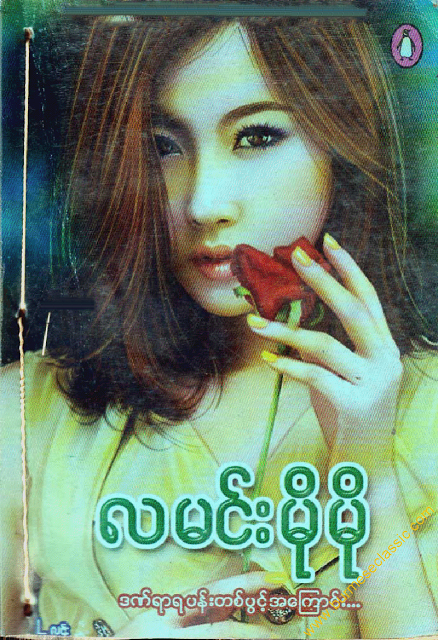လိုင္စင္သက္တမ္း ၁-နွစ္ ရတဲ့ Patch (ကီးမဟုတ္ပါ) ပါဝင္တဲ့ Version အသစ္ျဖစ္တဲ့ Kaspersky
Internet Security 2014 ကို တင္ေပးလိုက္ပါတယ္။၂၀၁၄-ခုနွစ္ အေကာင္းဆံုး ဗိုင္းရပ္ေဆာ့ဝဲ
ေတြထဲမွာ နံပါတ္ (၂) ေနရာကိုရထားတဲ့ KIS ျဖစ္ပါတယ္။
RAR Password -www.linthit.com
အင္စေတာလုပ္နည္း...
==>Setup.exe ကို အင္စေတာ လုပ္ပါ။
==>အင္စေတာျပီးရင္ Taskbar မွ KIS Icon ကိုညာကလစ္ေထာက္ Pause Kaspersky
Protection လုပ္ပါ။
==>ျပီးရင္ Setting > Additional > Self-Defence မွာ Disable လုပ္ပါ။
==>Kaspersky Internet Security Patch 2014.exe ကို Run as Administrator ျဖင့္
ျဖင့္ run ပါ။
==>"Successfully Patched" ဆိုတဲ့ Message တက္လာတဲ့အထိ ေစာင့္ပါ။
How to Activate KIS...<>
✪Run "Setup.exe"
After Installation finished....
✪ Pause Kaspersky Protection [Taskbar > Right Click On Kaspersky Icon
> Click Pause Protection]
✪ Disable Self-Defense [Setting > Additional > Self-Defence] - Unchecked
✪ Exit Kaspersky from taskbar
✪ Run Your desired Kaspersky Patch as Admin & click on Patch Button
✪ Wait for "Successfully Patched" Message, Your's Product Activated.
✪ Kaspersky will be started sutomatically, Enjoy .
Win -XP/Vista/7/8
Internet Security 2014 ကို တင္ေပးလိုက္ပါတယ္။၂၀၁၄-ခုနွစ္ အေကာင္းဆံုး ဗိုင္းရပ္ေဆာ့ဝဲ
ေတြထဲမွာ နံပါတ္ (၂) ေနရာကိုရထားတဲ့ KIS ျဖစ္ပါတယ္။
RAR Password -www.linthit.com
အင္စေတာလုပ္နည္း...
==>Setup.exe ကို အင္စေတာ လုပ္ပါ။
==>အင္စေတာျပီးရင္ Taskbar မွ KIS Icon ကိုညာကလစ္ေထာက္ Pause Kaspersky
Protection လုပ္ပါ။
==>ျပီးရင္ Setting > Additional > Self-Defence မွာ Disable လုပ္ပါ။
==>Kaspersky Internet Security Patch 2014.exe ကို Run as Administrator ျဖင့္
ျဖင့္ run ပါ။
==>"Successfully Patched" ဆိုတဲ့ Message တက္လာတဲ့အထိ ေစာင့္ပါ။
How to Activate KIS...<>
✪Run "Setup.exe"
After Installation finished....
✪ Pause Kaspersky Protection [Taskbar > Right Click On Kaspersky Icon
> Click Pause Protection]
✪ Disable Self-Defense [Setting > Additional > Self-Defence] - Unchecked
✪ Exit Kaspersky from taskbar
✪ Run Your desired Kaspersky Patch as Admin & click on Patch Button
✪ Wait for "Successfully Patched" Message, Your's Product Activated.
✪ Kaspersky will be started sutomatically, Enjoy .
Win -XP/Vista/7/8