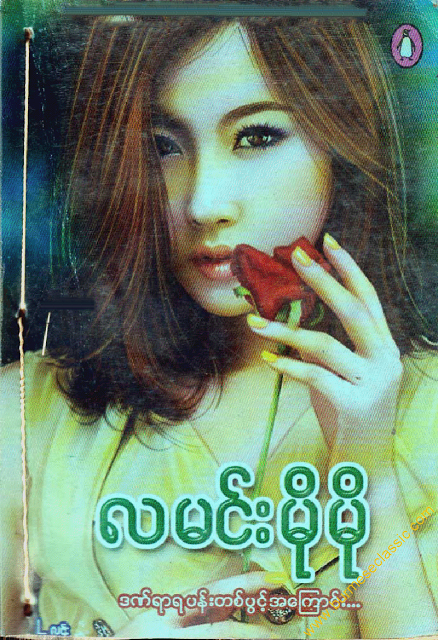ကၽြန္ေတာ္တို႔ Windows 8 ထြက္လာခဲ့ေတာ့ အခုမွစသုံးတဲ့ user ေတြအတြက္ ေတာ္ေတာ္ တိုင္ပတ္ၾကတယ္။ ကြန္ပ်ဴတာ Shutdown ခ်ဖု႔ိ ဘယ္ကေန သြားလို႔ သြားရမွန္း မသိ့ေပါ့။ Windows 8 အသုံးျပဳသူေတြအတြက္ အလြယ္တကူ shutdown ျပဳလုပ္ႏိုင္ရန္အတြက္ ဒီနည္းေလးကို သုံးၾကည့္လိုက္ပါ။
Step (1) Desktop ေပၚမွာ Right Click ႏွိပ္ ၊ News >> Shortcut ကိုသြားပါ။
Step (2) Create Shortcut ဆိုတဲ့ Box ေလးတစ္ခု က်လာပါလိမ့္မယ္။
Step (3) Type the location of item ဆိုတဲ့ ေနရာမွာ shutdown.exe -s -t 0 ဆိုၿပီးရိုက္ပါ။ Next ကို ႏွိပ္ပါ။
Step (4) Type the name for this shortcut ဆိုတဲ့ ေနရာမွာ shutdown ဆိုၿပီး နာမည္ တစ္ခုေပးၿပီး Finish ကို ႏွိပ္ပါ။ Desktop ေပၚမွာ shutdown ဆိုၿပီး shortcut ေလးတစ္ခု ေရာက္ေနပါလိမ့္မယ္။ computer သုံးၿပီးလို႔ ပိတ္ခ်င္တယ္ဆိုရင္ အဲဒီ shutdown ေလးကို ႏိွပ္ၿပီး အလြယ္တကူ ပိတ္ႏိုင္ပါၿပီ။
ကၽြန္ေတာ္ကေတာ့ အလြယ္တကူ အသုံးျပဳႏိုင္ရန္အတြက္ computer taskbar မွာ ထည့္ထားလိုက္ပါတယ္။ (shutdown shortcut ေလးကို right click ႏွိပ္ၿပီး pin to taskbar, pin to start စသည္ျဖင့္ မိမိ အဆင္ေျပမဲ့ေနရာမွာ ထားၿပီး အသုံးျပဳႏိုင္ပါတယ္။)
အားလုံးပဲ အဆင္ေျပၾကပါေစ ...